Key info
Achievement Reports
Please use the information on this page to assist with reading your child’s Achievement Report.
If you have any queries and need to contact a subject teacher, please find contact details via the below Staff Emails link.
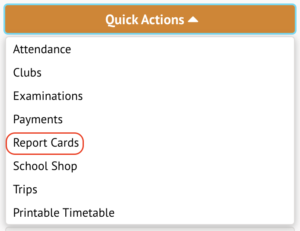 2024-5 Achievement Reporting Points:
2024-5 Achievement Reporting Points:
RP1 – wb 4/11th November
RP2 – wb 13th January (Y11/13), wb 27th January (Y7-9, 10, 12)
RP3 – wb 22nd April (Y11/13), wb 30th June (Y7-9), wb 14th July (Y10/12)
To view your child’s Achievement Report, login to the Arbor Parent Portal (https://themfg.uk.arbor.sc), go to Quick Actions and then Report cards.
Parents' Guide to KS3 Assessment
Key Stage 3 Assessment is available to parents using the Arbor Parent Portal.
To do this, login to the portal and click on the green View Student Profile button:
![]()
And then on the left hand menu, open up Curriculum Tracking and then click on Markbook:
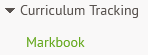
Use the ‘Curriculum’ menu to choose the subject, and ‘View’ is the subject is split into smaller sections. The ‘I can’ statements completed for each subject will appear, and the assessment for each one next to it. For example:
